This is part one of a three-part series on appeals.
Today, I’m demystifying the fundraising appeal creation process by using project management skills and its processes.
Here is another skill to add to your resume- project management! Did you know when you approach an appeal letter with a project management process, you will be more successful? So how do you do it?
A little background.
Project Management processes are divided into five areas: concept and initiation, planning, execution, control, and close. Execution and control will go hand and hand in the appeal process. I’ll explain later. A project is defined as a series of tasks with a definite beginning and end date.
Okay, here we go.
Step 1: Concept and Initiation
This is when you (or someone else with authority) say(s), “We need an appeal!” You will decide on the date you want it to go out and get approval. In smaller organizations, step one is done.
Now we get into Definition and Planning.
In this step, you are defining the scope or what needs to be achieved and the work that must be done to deliver the appeal. You will brainstorm themes, reply devices, and overall look. You will define objectives that align with organizational goals and the specific goals for the appeal. A budget will be determined. You will also begin narrowing ideas and getting quotes on prices to help narrow down what is realistically possible. Things to be included:
- goals– both in terms of funds and responses. An example would be: Christmas Appeal will raise $2,000 with a combined 3% response rate from new and existing donors.
- appeal plan– what “parts” will it have, what is the theme, people it will be sent to, when the end date is, etc.
- budget
- timeline
- resources needed– staff/volunteers (someone has stuff the letters!), paper, ink, envelopes, etc.
- communication plan– include everyone involved. This is also the time I would get with all your outside-the-organization human resources (designer, printer) and hash out the timeline by working backward from your in-home date. Smaller organizations may not have a designer but sometimes you can find a designer who will volunteer. They are worth their weight in gold if you have one!!
- backend processes– what will happen when the donations come in? Who will handle them? How will they be handled? What about the corresponding thank you/ acknowledgment letter?
It gets real!
We are into executing!
Everyone directly involved with the Appeal will have their tasks. Project-related information is communicated and tasks get marked done. Deliverables that come out of this step are:
- Appeal written
- Appeal graphically designed and completed
- Envelopes
- Any premiums– An example is free additions like custom address labels.
The control process will go along with the execution.
You will monitor tasks and deadlines, approve final products, and adjust your schedule as needed.
The appeal goes out! Yea! End of project right?
Nope.
Remember the ending date of the appeal you set in the planning? Well, this is where the date comes in. You will use it in your Close step of your appeal.
Last Step: Close
The appeal ending date was probably set a month or two from the in-home date. Most appeals peak about two weeks after they go out so a month is usually enough time. But, one and a half or two months may be the amount of time needed for a Christmas or Year-End Appeal. You’ll want these appeals to end within the first few days after the new year. In this step, you will pull the numbers and compare your goals. Did the appeal meet your goals?
Now is also the time to put together the Right, Wrong, Missing, and Confusing report. This report answers these questions:
- What went right?
- What went wrong? How can we improve?
- What was missing in the appeal and the process?
- What was confusing in the appeal and the process?
Now the process is finished! Happy Dance! 😃
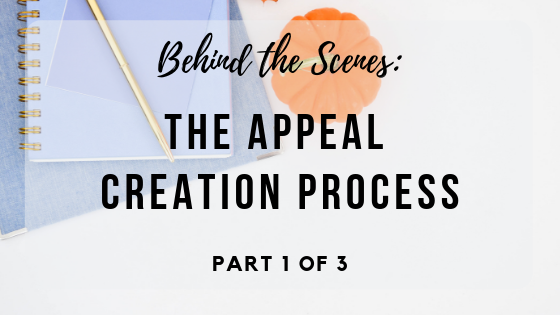

 Most nonprofit leaders lay awake at night trying to figure out how to fund their mission.
Hi! I'm Alesha.
I teach sustainable fundraising in a way that they can take action today so they can serve their clients.
I can help you move from just getting started funding your new nonprofit to gaining confidence in your fundraising and building relationships to knowing what works for your organization and looking at the infinite game when it comes to funding. I’ve worked with nonprofit Founders and written the book I HAVE MY 501(C)3! NOW WHAT?!? Your Blueprint to Starting Your Nonprofit Without Being the Sole Funder that lays the foundations for funding in a new nonprofit.
I’ve worked in Development (Fundraising) Departments in large organizations and I know the no cost, low-cost methods they use to bring in funding. I bring those sound strategies to the nonprofits I serve.
Most nonprofit leaders lay awake at night trying to figure out how to fund their mission.
Hi! I'm Alesha.
I teach sustainable fundraising in a way that they can take action today so they can serve their clients.
I can help you move from just getting started funding your new nonprofit to gaining confidence in your fundraising and building relationships to knowing what works for your organization and looking at the infinite game when it comes to funding. I’ve worked with nonprofit Founders and written the book I HAVE MY 501(C)3! NOW WHAT?!? Your Blueprint to Starting Your Nonprofit Without Being the Sole Funder that lays the foundations for funding in a new nonprofit.
I’ve worked in Development (Fundraising) Departments in large organizations and I know the no cost, low-cost methods they use to bring in funding. I bring those sound strategies to the nonprofits I serve.